
Backup Your Website
How to back-up your website
If you’re managing your website yourself then as a matter of importance you should be backing up your website.
Over time websites can be infected with malware and they can also stop working when WordPress and its plugins update and conflict with one another. Therefore it is important that you have a clean backup copy to fall back on that can be reinstalled should the worst happen.
Fortunately its very easy to backup your website. You simply need to install a backup plugin and ideally have some storage space in the cloud and/or on an external hard drive where you can install your websites files.
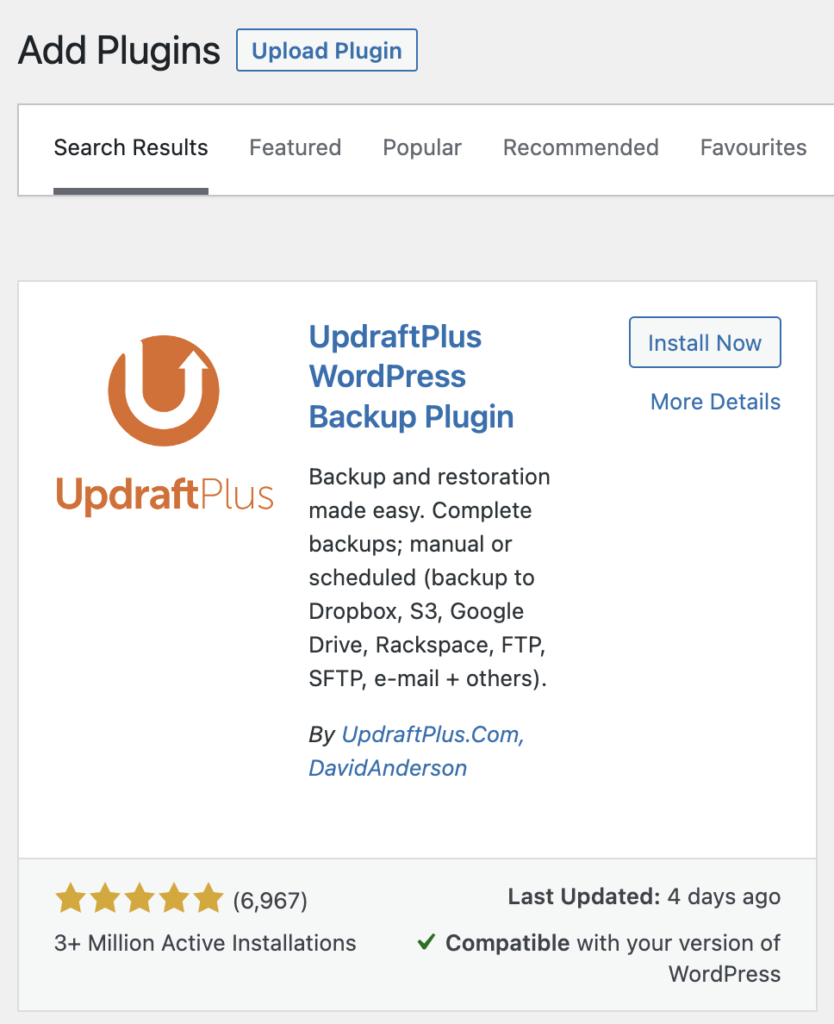
There are many to choose from; a popular backup plugin is ‘UpdraftPlus’. You can install this on your website by logging into your dashboard, and selecting ‘Add Plugin’ from the left hand menu. Search for ‘Updraft’ and it will appear in the search results. Click the ‘Install’ Button and after a few seconds you will be prompted to ‘Activate’ the plugin. Once you have done that Updraft is installed on your website and can be located within your ‘Settings’ menu again on the left hand side menu bar of your dashboard
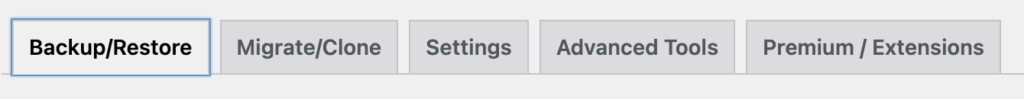
Within the UpdraftPlus options, from the above Backup/Restore menu tab you can make an immediate backup of your website that you can download to your computer.
We recommend though to schedule a regular backup to the cloud, which you can configure by clicking on the Settings tab. From the list of backup files you will be presented with, make sure you are backing up your Database, Themes, Plugins, Uploads and Other files. The Core files are not important – these are common WordPress files that will automatically be created if you needed to restore your website.
TIP! – Self-Managed Hosting Customers
If you subscribe to our Self Managed Hosting Service, this article is for you as you will be responsible for backing up your website.
Frequent website backups are only provided on our Managed Hosting Plan
What Makes Owners Websites So Different?
We at Owners Websites are Holiday Home Owners as well as Website Designers.
Our services have been developed to suit Holiday Home Owners – and not just customers looking for Website Design. We provide all the features you need (or may need in the future) to successfully manage your holiday home’s website and to deliver bookings to your website.