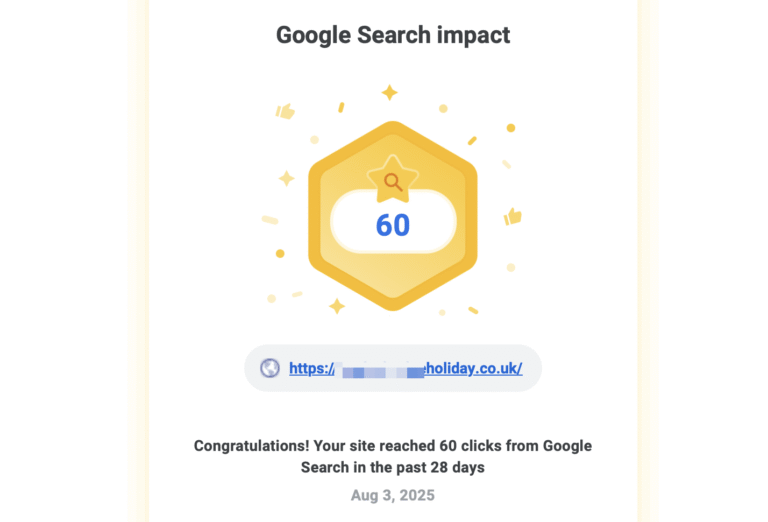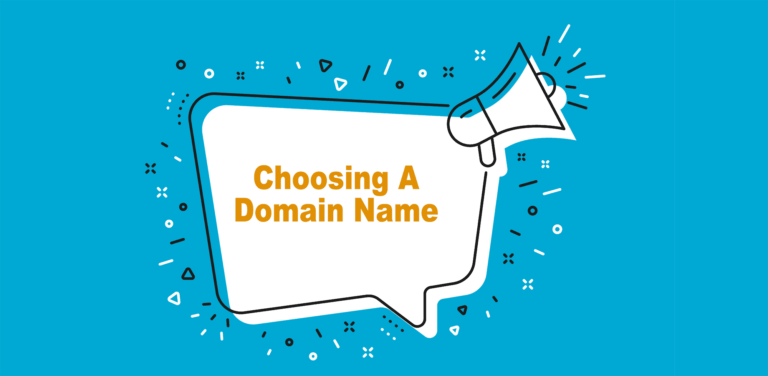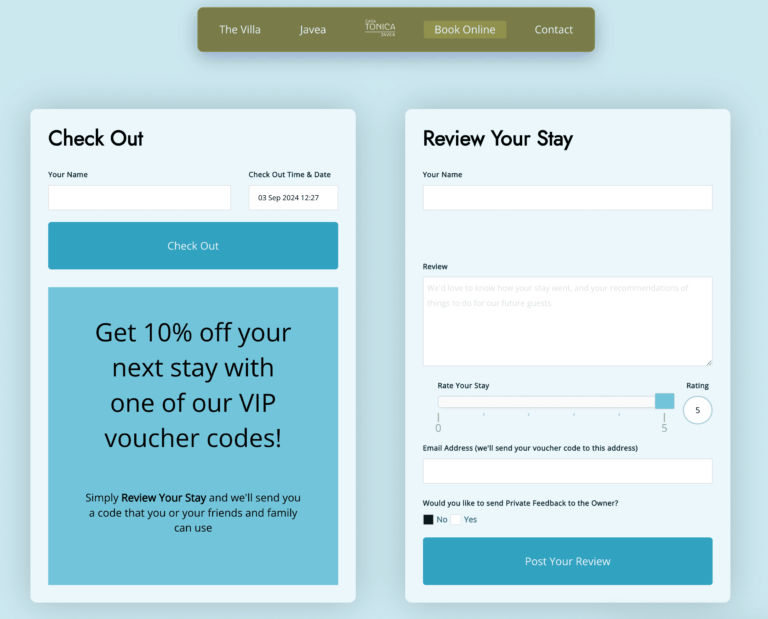At some point you will need to add your pricing for the forthcoming year.
Keeping the same Prices
If you don’t want to change your prices next year, but simply add next years dates to your existing pricing schedule, this can be done very easily by appending next years dates to your existing Seasons. To do this, go to OWcal > Seasons
Increasing / Adjusting your Pricing
If you wish to adjust / increase your pricing for next year you will need to add some new Seasons for each of your new price bands and allocate your dates to these price-bands. Again, go to OWcal > Seasons and follow our guidance here
Then you may need to create new Rates for your current Seasons. To do this, go to OWcal > Rates and follow our guidance here

Simon Hibberd
Owners Websites