In this post...
Last updated on 19 October 2022
Sync From Your Website
You can sync your Website’s Availability Calendar TO a third party calendar, provided they support the common iCal calendar format.
Most agencies do, and the ones that say they don’t – well they probably do but just don’t want you to advertise your property elsewhere!
To obtain your website’s calendar link:
- Log in to your website and go to OWcal > iCal Sync
- Click on the link ‘Get your Website Calendar’
- A box will appear with your website’s calendar – copy this link
- You can now login to your Agency (Airbnb, Vrbo etc) account online and locate their option to import a calendar. Simply paste this link into your third party agency calendar.
This will sync your calendar in one direction TO your third party agency. It won’t sync calendar entries in your third party calendar TO your website
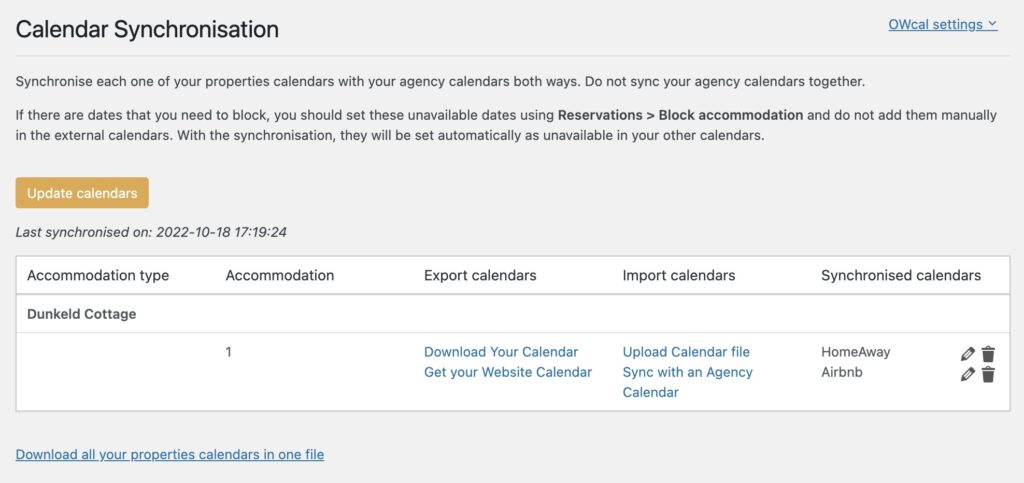
What Makes Owners Websites So Different?
We at Owners Websites are Holiday Home Owners as well as Website Designers.
Our services have been developed to suit Holiday Home Owners – and not just customers looking for Website Design. We provide all the features you need (or may need in the future) to successfully manage your holiday home’s website and to deliver bookings to your website.