In this post...
Last updated on 19 October 2022
Editing Your Property Page
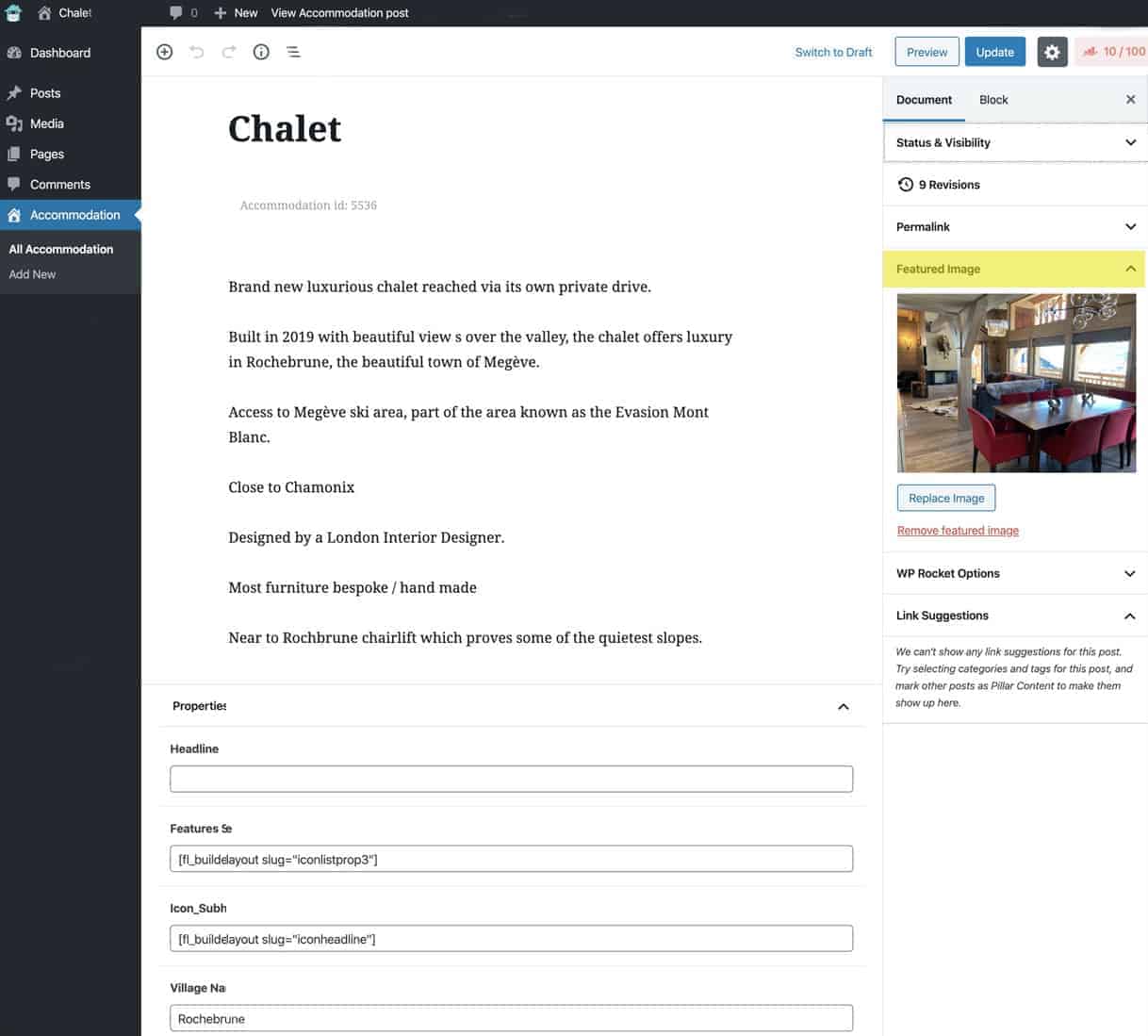
Your Property Page – or Property Pages if you have more than one Holiday Home – provides amongst other things a full property description, a Featured Image (see below), a Photo Gallery and key facts about your property.
Instead of using your Page Builder to edit the content on your Property Page(s), you select ‘Accommodation’ from the Dashboard and use WordPress’ native ‘Edit’ option to make changes to your property.
After you have amended the details on your page, be sure to click on the blue Update button at the top right of the screen to save your changes.
Featured Image
Your ‘Featured Image’ is the primary image for your Property Page and it is this image that will appear on Social Media should you decide to share your page.
TIP: Your Featured Image should ideally be Landscape Orientated, not Portrait and a minimum width of 1024 pixels. Much less than that and your image will look grainy when viewed on large screens.
What Makes Owners Websites So Different?
We at Owners Websites are Holiday Home Owners as well as Website Designers.
Our services have been developed to suit Holiday Home Owners – and not just customers looking for Website Design. We provide all the features you need (or may need in the future) to successfully manage your holiday home’s website and to deliver bookings to your website.