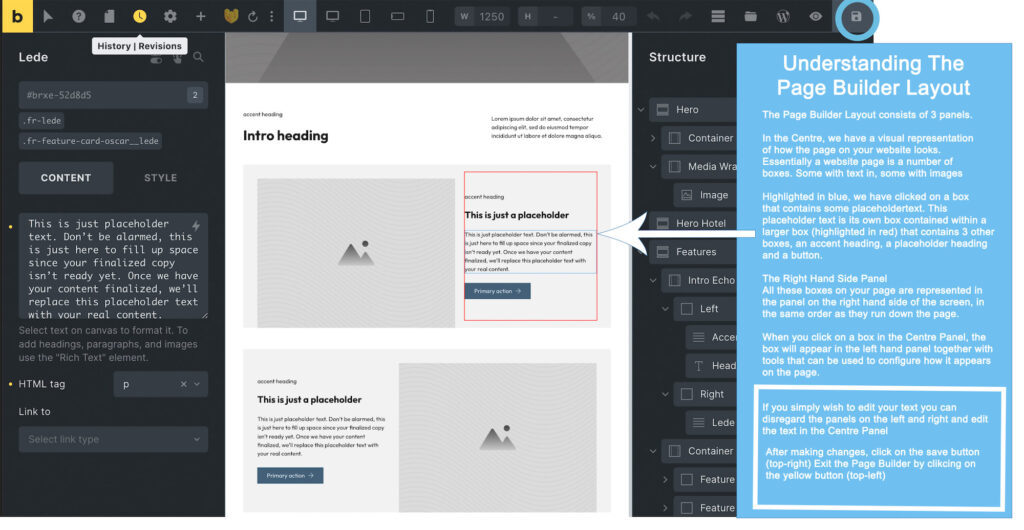In this post...
Last updated on 14 August 2023
Edit Your Website Pages
How to make changes to your website’s content
This brief guide aims to help you make some basic edits to your website pages such as your Home Page, Local Attractions Page or Contact Page.
Your website comes configured with a drag and drop Page Builder so you can make simple text edits and swap photos. So there’s no need for you to learn any code!
Once you’ve logged into your website there are two different ways of opening the Page Builder so that you can start editing your websites pages. You can do this:
- from the Pages option on your Dashboard
- from the horizontal menu bar that appears at the very top of the page that you want to edit
Simply ‘drag & drop’ changes to your website
Your website will be configured using a simple to use drag and drop page builder tool which means that changes can be easily made to your website.
If your website was produced before September 2022, your pagebuilder will be the widely used and popular ‘Beaver Builder‘ tool. Otherwise you will find your website uses the BricksBuilder page builder. Both work in a similar fashion however.
You can see which page builder is installed on your website by clicking on your ‘Pages’ from your website’s dashboard. On the summary list of Pages you are then presented with, you will see each page will have options to View, Edit, Bin or Edit with your installed Page Builder.
Using Bricks Builder
All websites launched since June 2002 have been installed with the Bricks Builder page builder service.
First of all you need to determine which page you would like to make changes to as the process for making changes will differ depending upon the type of content on your website.
Your website will most likely consist of:
- Your Home Page *
- Your Property Details page (one page per property)
- Your Location Page
- Your Book Online Page
- Your Contact Page
*If your website is based on a one-page design where all your content is shown on your Home Page then you will be using a combination of the two methods below to make changes, depending upon the type of change you wish to make.
Method 1 – Making changes using the Page Builder.
For your Home Page, your Book Online page and your Contact Page you will most likely be using the Bricks Page Builder to make text changes and image changes.
The screenshot below shows the Page Builder Layout and demonstrates how to make simple text changes using the Page Builder simply by clicking on the text that you wish to edit.
Click on the image below to enlarge
Swapping images works in a similar fashion. Click on the image in the Centre panel and in the Left hand panel you can browse your website images to swap it with another one or you can upload a new image to your website.
Method 2 – Making changes in WordPress
From your WordPress dashboard you will see Pages and Posts and also Accommodation displayed within the left hand side menu bar.
Under Accommodation , you will find your Property Details page which will allow you to edit the text and images on your Property pages all within the native WordPress environment.
If you have a news page/blog or a long list of attractions listed on your Location’s page you should find access to these items Under Posts.
There are also Pages but please check with us before deciding to make changes to your website using the Pages option. In most cases for Pages (including Home page, Contact Page, Book Online Page) you would use Method 1 above as the page content has been designed within the Builder environment. Exceptions to this rule are generally confined to plain text pages such as Booking Conditions and Privacy Policy. In these cases you can make changes using the Edit Page option from within WordPress.
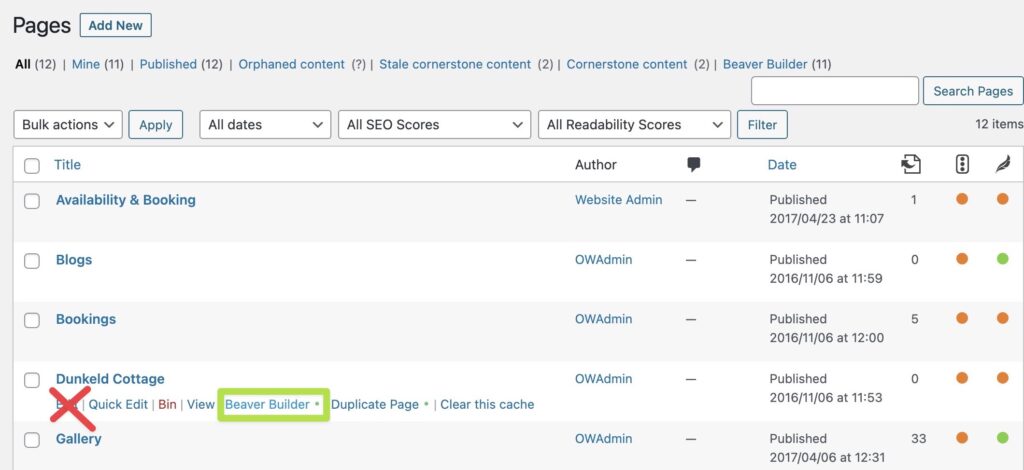
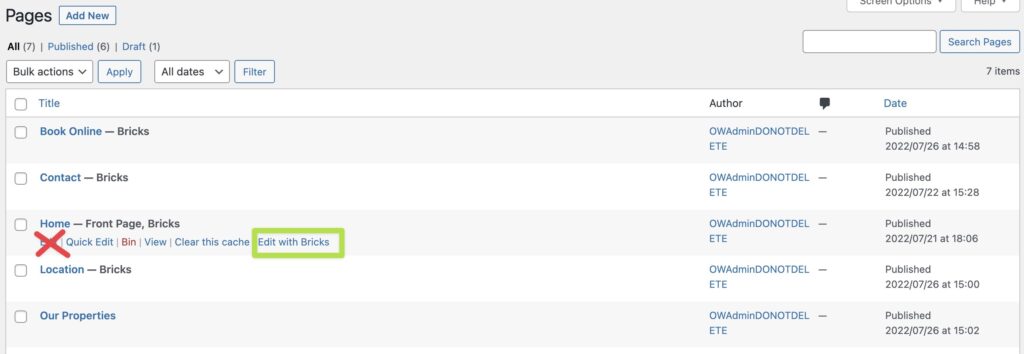
What Makes Owners Websites So Different?
We at Owners Websites are Holiday Home Owners as well as Website Designers.
Our services have been developed to suit Holiday Home Owners – and not just customers looking for Website Design. We provide all the features you need (or may need in the future) to successfully manage your holiday home’s website and to deliver bookings to your website.