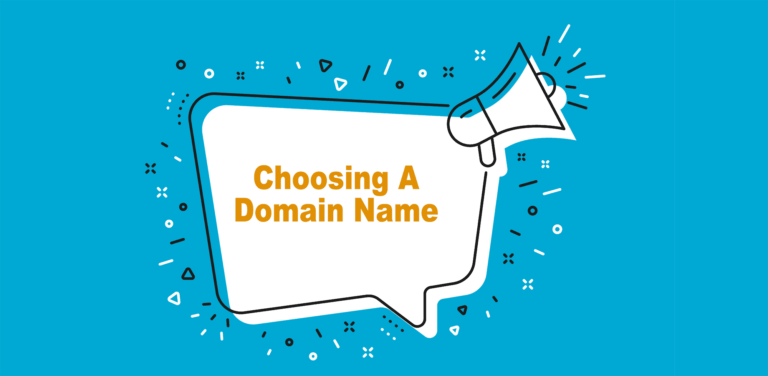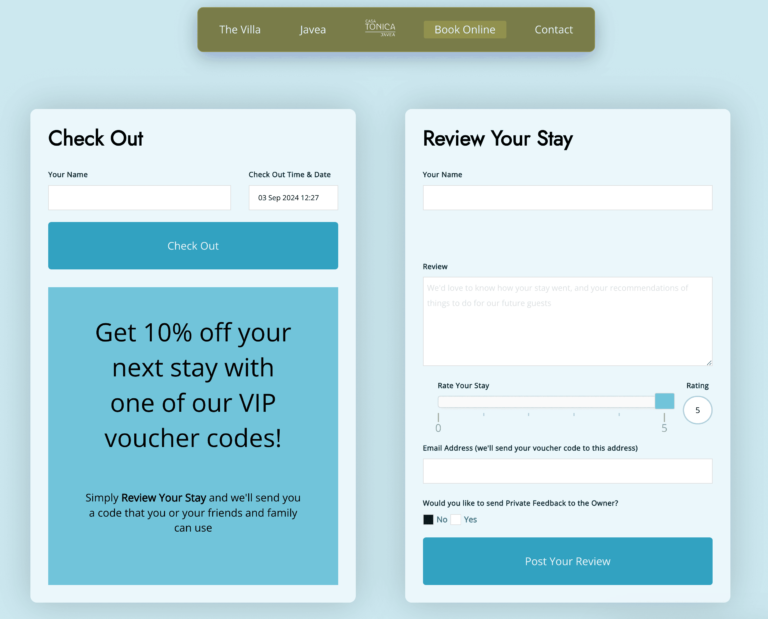Every Holiday Home Owner should consider listing their holiday accommodation on Google Maps. It isn’t simply a tool to help your guests find your property by road, it will also help them to find your property online.
These days there are many ways to search for things online other typing your search critieria into a Search Engine. Searching for properties in a particular location on a Map is also a growing trend.
Furthermore when you register your Holiday Home on Google’s My Business site not only will increase the changes of people finding it on Google but it can improve the presentation of your search listing within a separate sidebar as the image below ably demonstrates.
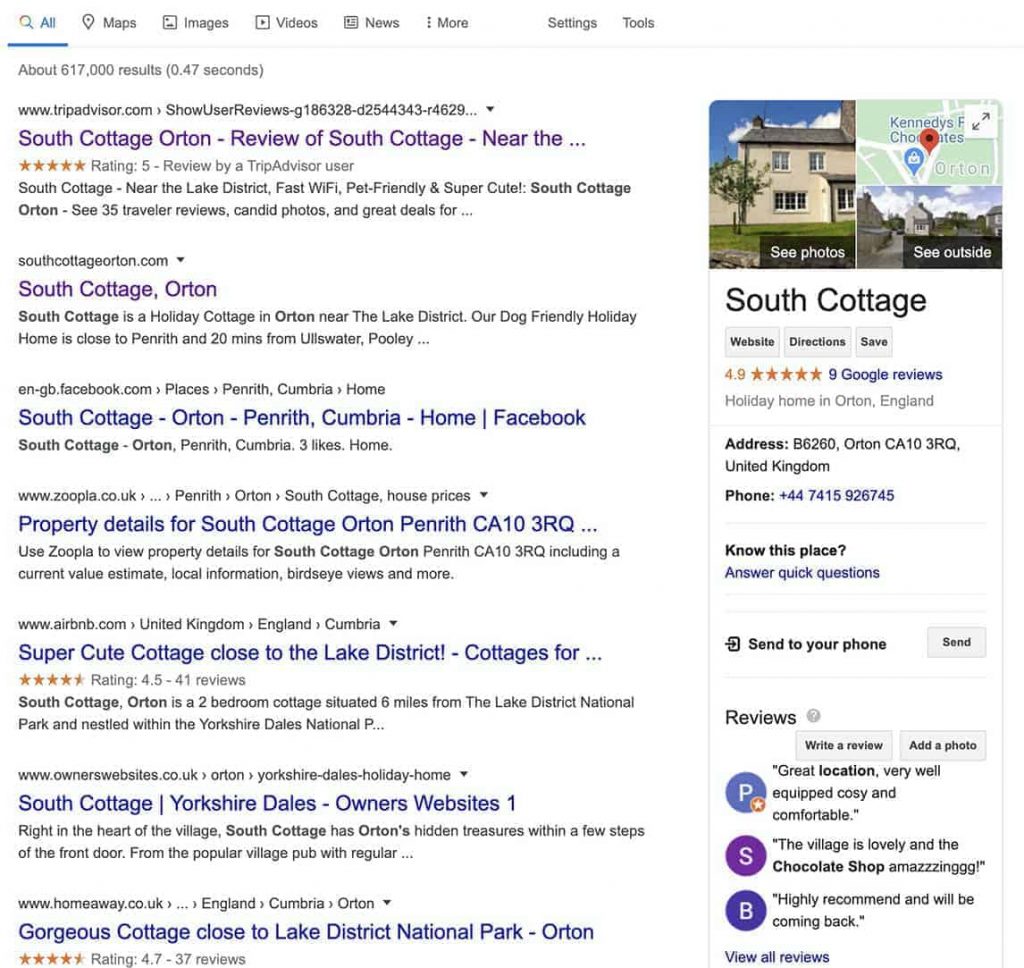
Setup Your Google My Business Listing
- Create A new Google Account if you don’t already have one
- Go to Google.com/business and click ‘Manage Now’
- If you want to check if your business already exists on Google Business then you can enter the name in here otherwise select “Add your company to Google”
- Enter Your Address and Contact Details that you would like displayed on Google.
- Choose your Business Categories – eg: Holiday Accommodation
- Verify you are the Owner of the Property – Google will most likely send a postcard to the address with a verification code.
- When You receive the postcard, follow its instructions to complete the verification process.

Simon Hibberd
Owners Websites